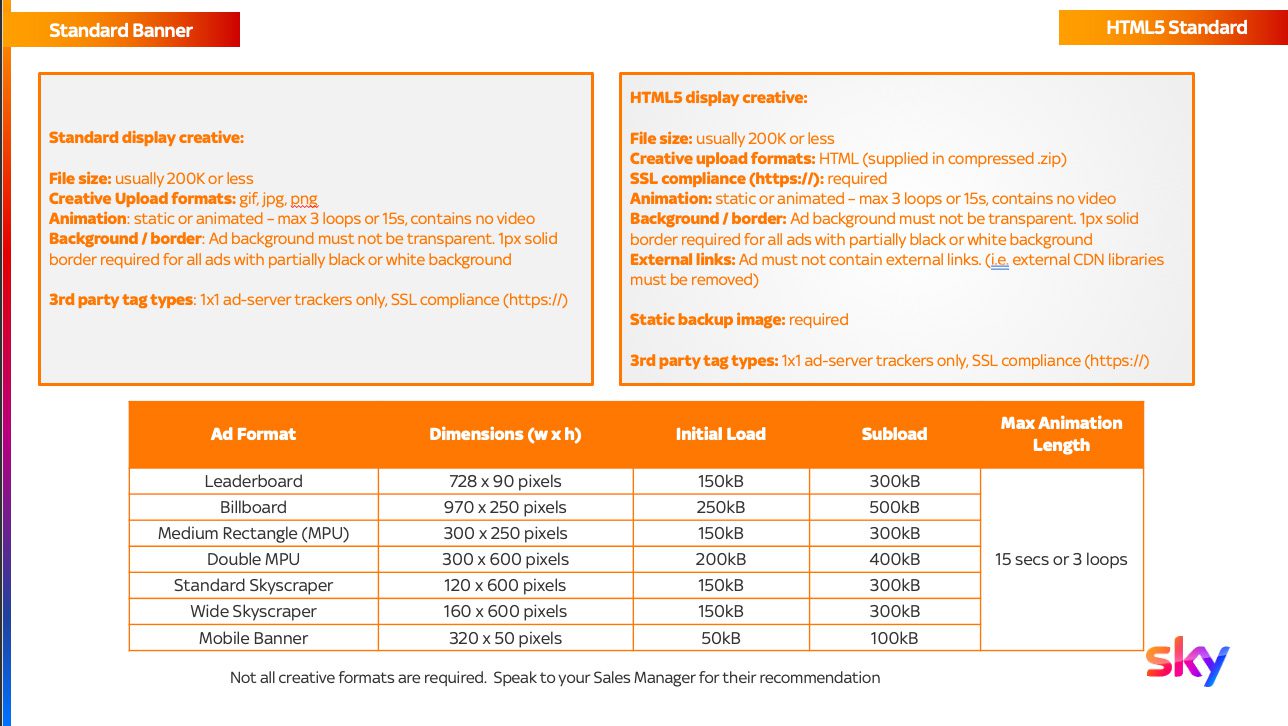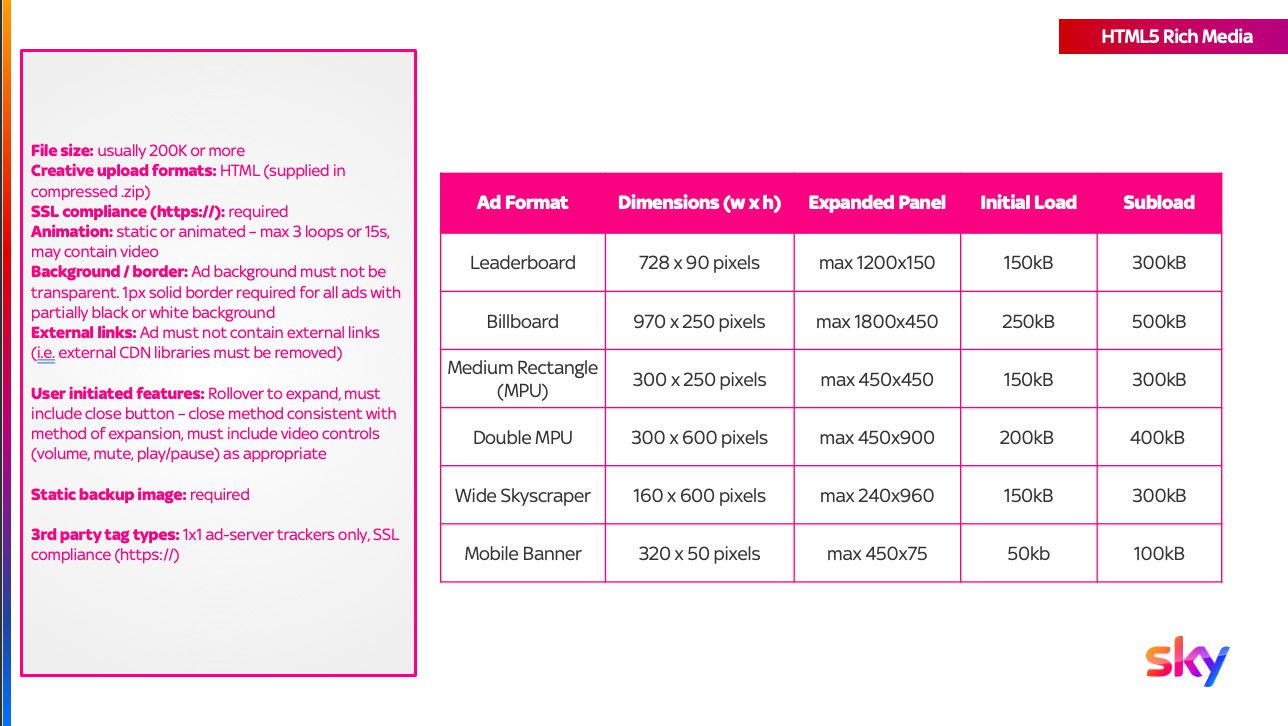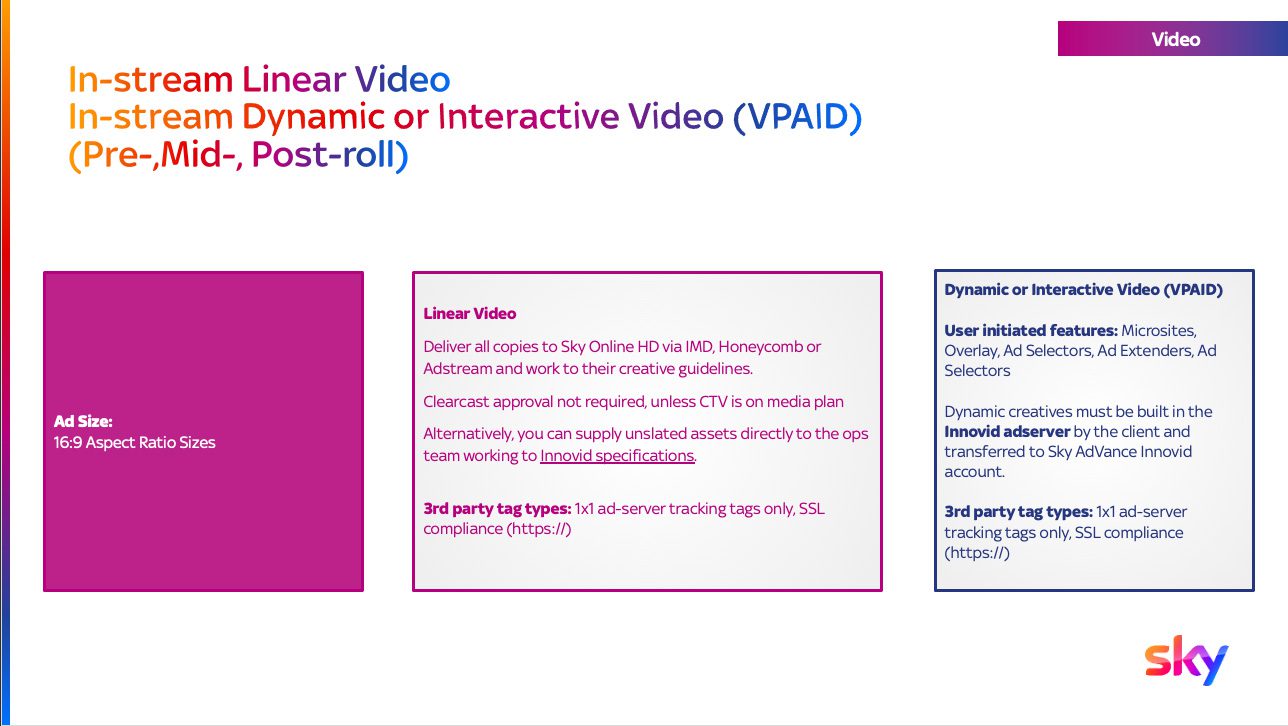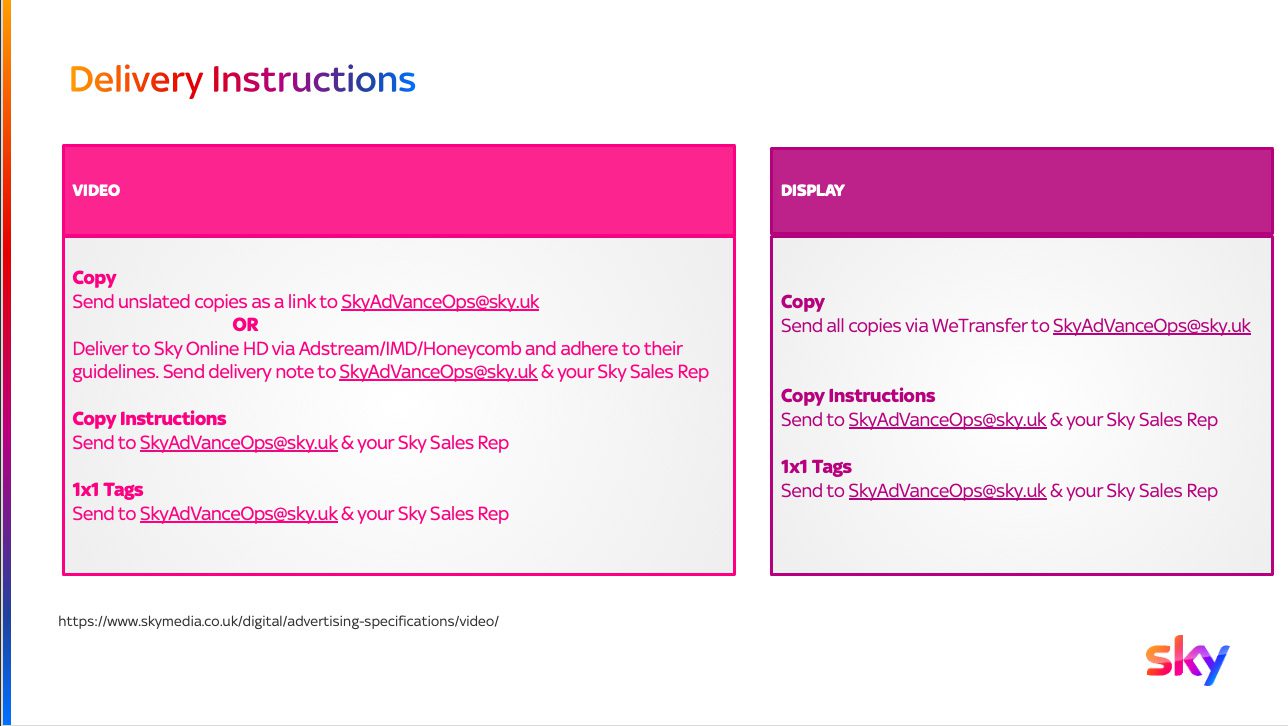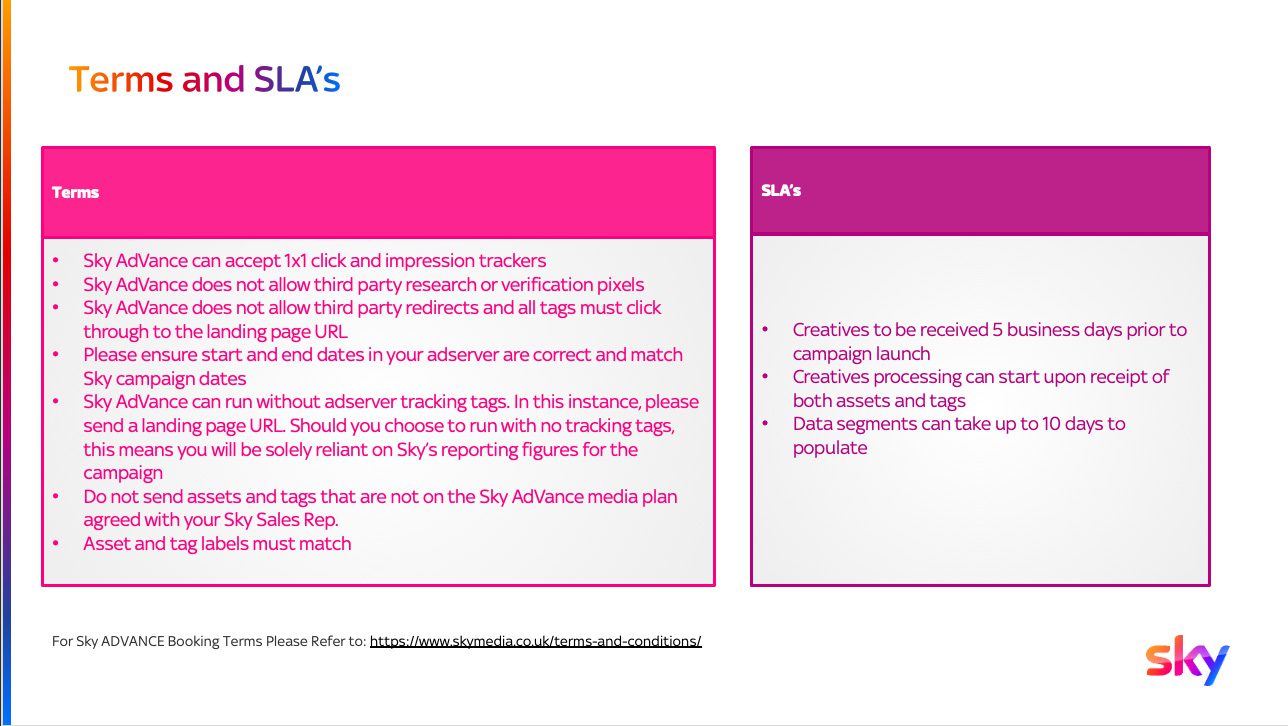Sky AdVance Advertising Specifications
These specs are based on recommendations from the IAB, with additional information specific to the Sky AdVance Adserver, Innovid.
Please note: the specs below will receive the greatest distribution across the exchanges.
Not all creative formats are required for each campaign. Speak to your Sales Manager for their recommendation.
To download this document in full click here.

Sky AdVance: Standard and HTML5 Standard
HTML5 creative best practices: These specs are based on recommendations from the IAB, with additional information specific to the Sky AdVance Adserver, Innovid.
Please note: the specs below will receive the greatest distribution across the exchanges.
Not all creative formats are required for each campaign. Speak to your Sales Manager for their recommendation.
Sky AdVance HTML5 Requirements
Glossary of terms
HTML5: Creative file packaged in a .zip (zipped from the root), containing an index file (HTML) in addition to any supporting scripts, images or style files.
“Backup” Image: All non standard display creative (desktop and mobile) built in HTML5 require a static image backup to serve along with it, in the event the user’s browser doesn’t support the creative type attempting to run. These are typically saved as a .jpg, or .gif.
Web font: These are fonts downloaded by the browser when a webpage loads, rather than installed on a device like desktop fonts.
SSL: Secure Sockets Layer, provides communication security by allowing your web browser to communicate with the web page a user is visiting in a secure way. This security prevents third party access to the users viewing data. A majority of integrated inventory sources require fully secure tags to serve on their exchange. As a best practice we recommend using SSL compliant tags.
JPEG: Can not move, interact or be animated. Could be used as a backup if HTML5 version cannot be served. No rich media capabilities (expandable, in-banner video, etc.).
GIF: Can be animated. Will animate automatically but cannot be interacted with (i.e. no ‘click-to-play’, ‘rollover-to-expand’, etc.)
PNG: Same as JPEG but easier to compress, handle transparency. No quality loss.
RAW: Least compressed, highest quality.
Initial Load vs. Polite Load: The Initial Load of a creative is the max file weight allowed by a Publisher. The Initial Load is normally light to ensure that the web page loads quickly. Once the webpage is loaded, Publishers may allow ads to load additional memory if the user interacts with it (aka Polite Load). A Polite Load is frequently used to serve Rich Media or Video assets.
For general HTML5 guidelines, refer to IAB’s HTML5 guidelines here: http://www.iab.net/html5